Canvas management
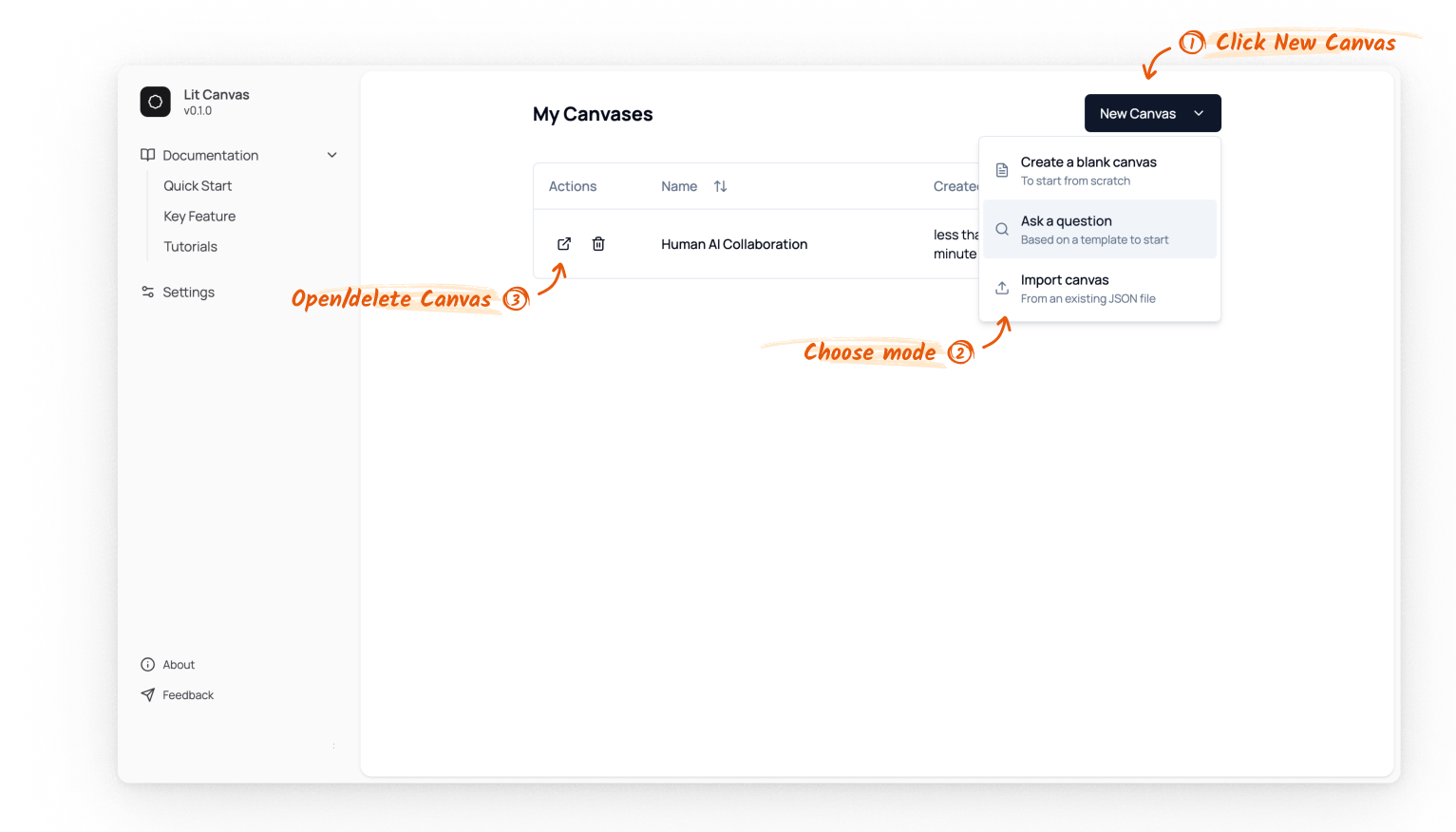
When you first log in to Lit Canvas, you’ll see a dashboard displaying your canvases.
You can create a new canvas by clicking the New Canvas button.
Three options are available:
- Blank Canvas: Start with an empty workspace
- Ask a Question: Create a canvas with a question paired with the Search Agent
- Import: Upload an existing canvas from a JSON file
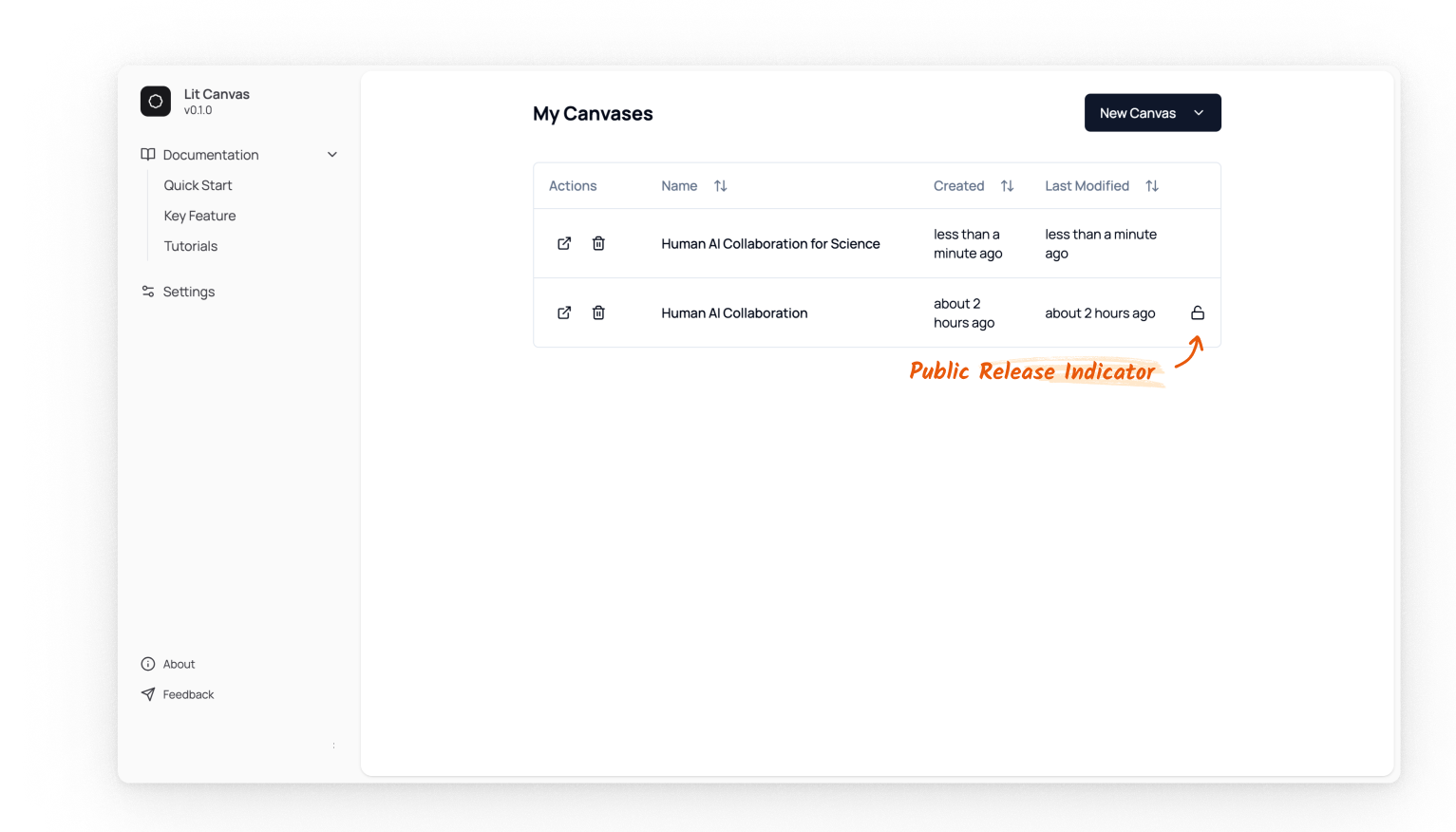
⚠️
Public Release Indicator.
A canvas marked with a public release indicator means its data may be anonymously released for research purposes if you consent. For more information or to opt out, please refer to our research data release documentation.
Last updated on